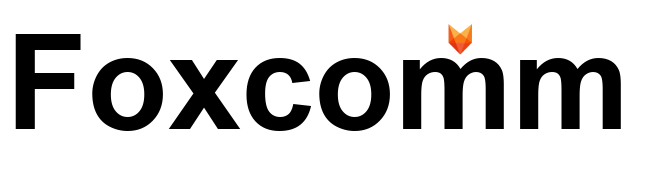Cloud Services
We provide Microsoft 365 cloud services and cloud consultancy to numerous organisations across the world. Foxcomm’s Microsoft Cloud strategy creates a unique and bespoke platform for your business which is very flexible and customisable to your preferences. We will tailor solutions which are most suited for your company to create a happier work environment.
Moving your organisation to Microsoft 365
Primarily organisation looking for simplicity in workplace management, Email Compliance, Productivity and streamlined cloud storage solutions opt for Microsoft 365. At Foxcomm we help these organisations in their management projects of all scales and complexities. We can have a meeting with you in order to better understand your requirements and then brainstorm a plan using Microsoft tools and softwares to collaborate and consolidate a solution that will work together flawlessly to achieve the intended results.
Microsoft Exchange allows to host your business emails and apps to allow for flexible, reliable communication.
At Foxcomm we can help you design the exchange mail solution that are fast, secure and compliant. If you are a new or small startup business or an existing enterprise with 100’s of employees we can setup or migrate your email servers and processes to the cloud. Microsoft Exchange Mail comes with multiple tools like calendars, Outlook Web App or a full suite of productivity solutions and softwares to enable you to complete every task.
Foxcomm understands for some organisations it is of vital importance to keep their emails private and secure.
Foxcomm can help you get all the boxes ticked in terms of email security, We work with Microsoft’s accredited third party cyber security and data forensic vendors to consolidate a solution which works hand in hand with the security requirements. On the other hand you have email compliance for certain type of organisations and are required to have policies in place for GDPR, complaints protection and quality control. We can help create these automated policies to keep every company compliant with all their countries laws and regulations.
Foxcomm gives you the platform to work with a very powerful digital workspace for maximum productivity and flexibility
Our specialist engineers and architects can help you map out a strategy that can help you achieve the maximum potential of your investment and give a detailed view of your entire IT scope of your company. Foxcomm untangles and reduces all the technology clutter from your organisation, removing costly equipment and provide a simple streamlined system process which are easier to maintain. We develop strategies in which the IT infrastructure grows with the requirements and challenges of the company in its growth cycle.
We Deploy Cloud Storage using the Industry Leading Technologies which Significantly Outperforms the Market
These technologies include infrastructure deployment from Citrix Azure etc on hybrid cloud, Foxcomm provide your business with the most robust, secure and reliable storage and application based cloud systems. We provide 24/7 IT support within 15 minutes response time.




FSS or Foxcomm File Sharing Solution is essential for data backup and efficient file sharing across multiple offices and departments. FSS is an all-in-one file server ideal for data sharing and storage on both internal and external networks. FSS can be deployed as a central storage server and a backup server with data protection by RAID configuration and secure data transfer with access right control.
Benefits:
- Mass storage; file sharing across different platforms
- User access control (Multiple Operating Systems Including Mobile Apps)
- Data protection
- High data transfer performance
- Backup of Mission Critical Data
- Cloud Storage Data Backup Module
- VM Backup Module
- Anytime, anywhere Access
Foxcomm FSS has unlimited storage capacity to meet the demand of storage-hungry business, workgroups, and personal users. Users working on different OS’s, Windows/ Mac/ Linux/ UNIX can share file via the FSS. It provides FTP service and supports SFTP (Secure File Transfer Protocol) for secure data transfer over the Internet as well as cloud based drag and drop features.
User Access Control
The IT administrator can create folders, user groups, and users on the Foxcomm FSS with specified read and write access
Data protection
Foxcomm FSS supports RAID 1/ 5/ 6 with hot spare configurations to protect the system from possible data loss caused by hard disk drive failure.
High data transfer performance
Foxcomm FSS provides excellent data transfer performance of up to 100MB/s . This reduces the waiting time of file upload and download. The dual LAN models offer two Gigabit network interfaces which are capable of load balancing and fault tolerance to maintain high availability of the system and the data.
Data Backups
Protect your data- Backup all your important files anytime with a single click, & use the scheduler to automate your backups.
Synchronize – Work with 2 or more computers to ensure your workstation, laptop, and networked computers have the same files. Let ‘Smart Sync’ (2-way file sync) do the work.
Restore – Recover your lost files easily. When disaster strikes, click a single button to restore. Save stress and time with a simple recovery process.
Secure – Keep confidential data private Keep your backups completely secure with 256-bit AES encryption. Military level security ensures your peace of mind.