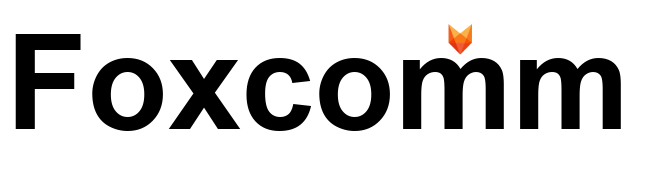Computer & Office Networking
We network all devices i.e computers, wifi, phones, firewalls, routers, switches and stacking as well as data cabling for existing or new businesses including office moves as part of our professional service.
Computer Networking
In modern offices, computers are typically networked together to allow employees to share resources, such as printers and files. Here are some common ways that foxcomm networks these devices in offices.
1. Local Area Networks (LANs): LANs are a common way to network computers in offices. Typically, all the computers in the office are connected to a central device, such as a router or switch, using Ethernet cables. This allows the computers to communicate with one another and share resources.
2. Wireless Local Area Networks (WLANs): WLANs are becoming increasingly popular in offices. Instead of using Ethernet cables, computers are connected to the network using Wi-Fi. This allows employees to move around the office and still stay connected to the network.
3. Cloud-based networks: For some offices we use cloud-based networks to store and share files and other resources. This allows employees to access these resources from anywhere with an internet connection.
4. Server-based networks: In larger offices, a dedicated server may be used to manage and store files and other resources. This allows for centralized management and backup of data.
IT Rack Installation
Setting up an IT rack in an office requires careful planning and execution. Here are some general steps we follow when setting up an IT rack in an office:
1. Determine the location: The first step in setting up an IT rack is to determine where it will be located. The location should be easily accessible and should have adequate ventilation, power, and cooling.
2. Choose the right rack: There are many types of IT racks available, so it’s important to choose the right one for your office. We audit the site and consider the size of the rack, the number of devices you need to house, and any special features you may require, such as cable management or locking doors.
3. Plan the layout: Before we start installing devices in the rack, we plan out the layout. This includes deciding where each device will be located, how they will be connected, and how cables will be routed.
4. Install the devices: Once we have planned the layout, we can begin installing the devices in the rack. This includes servers, switches, routers, and other network devices.
5. Connect the devices: Once the devices are installed, we connect them. This involves running cables between the devices and connecting them to power and network ports.
6. Test the setup: Once the devices are connected, we test the setup to ensure everything is working properly. This includes testing network connectivity, power usage, and cooling.
7. Maintain the setup: It’s important to regularly maintain the IT rack to ensure it continues to function properly. This includes monitoring power usage, cleaning the rack and devices, and checking for any signs of wear or damage.
Overall, setting up an IT rack in an office can be a complex process, and it’s important to plan carefully to ensure a smooth and successful installation.
Office Data Cabling
Here are some general steps we follow when running data cables in an office:
Running data cables in an office requires careful planning and execution to ensure reliable and efficient connectivity. Here are some general steps to follow when running data cables in an office:
1. Determine the needs: Before running data cables, determine the needs of the office. We consider the number of devices that need to be connected, the type of connectivity required (wired or wireless), and any future expansion plans.
2. Plan the layout: Once we have determined the needs, plan the layout for the data cables. This includes deciding where the cables will be run, how they will be routed, and where the termination points will be located.
3. Choosing the right cables: There are many types of data cables available, so it’s important to choose the right ones. choosing the right cable is based on bandwidth, distance, and interference.
4. Running the cables: Once we have planned the layout and chosen the right cables, we begin running the cables. This involves running the cables through walls, ceilings, and floors, and ensuring that they are properly secured and labeled.
5. Terminate the cables: Once the cables are run, they need to be terminated. This involves attaching connectors to the ends of the cables and connecting them to patch panels or wall jacks.
6. Testing the cables: Once the cables are terminated, We test them to ensure they are working properly. This includes testing for continuity, signal quality, and speed.
Relocating to a new office can be a daunting task, especially when it comes to setting up the computer networking infrastructure.
1. Before moving, we plan the new office layout and network infrastructure. This includes determining the number of network devices required, the location of wiring closets and patch panels, and the type of connectivity required. Installing the wiring and cabling infrastructure, including network cabling, power cables, and telecommunication cabling
We then Install the network hardware, including switches, routers, and firewalls. Be sure to configure these devices properly to ensure optimal performance and security.
Then comes the configuration the network settings, including IP addresses, domain names, and network security policies. Foxcomm ensures proper documentation of these settings for future reference.
And finally testing the network to ensure that all devices are properly connected and configured, and that data is flowing smoothly.
Contact Foxcomm
We respond to our emails very promptly, send us your requirements in a descriptive or bulleted text and we will get one of our consultants to call you back.